This blog looks different! This post will just be a quick update on the style of this blog and my experiences with using a Jekyll template.
Yep, I decided to go with the snazzy HPSTR theme instead of further extending Jekyll Now. I had a good deal of fun customizing Jekyll Now, but I simply couldn’t pass up switching to a more aesthetically complete theme after I saw so very many different beautiful themes. One Product Hunt click led to another, and I ooh’d and ahh’d appropriately but one thing was common amongst the best themes: they packaged all the features I was looking for, directly out of the box. With Jekyll Now, I’ve been making slow improvements through the HTML templates and looking through pull requests, but that simply doesn’t compare to something as sexy as this. Huge shoutout to Michael Rose for creating the awesome HPSTR theme!
From this…
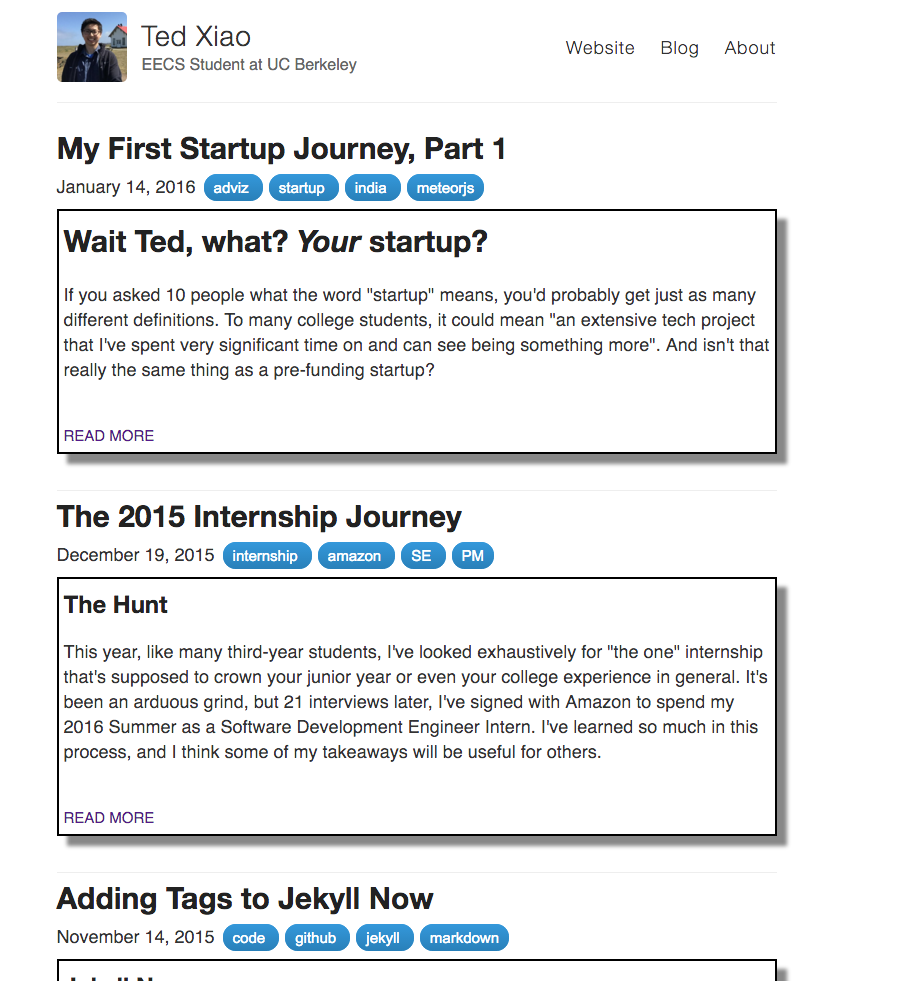
I kept the old blog around here.
To what you see!
And the good news is that it’s only going to get better! I can still customize this HPSTR theme and play with some features (such as displaying only excerpts on the front page). The great thing is that now I don’t have to in order to have a beautiful, professional looking blog - which means hopefully more writing, less tinkering.
Anyways, until next time - enjoy the new look! Same content, same posts, just presented in a much more HPSTR fashion.
Update: I tinkered a little and changed the front page to show excerpts instead of entire posts - very painlessly!.